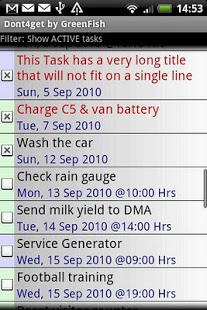dont4get XL 1.2
Paid Version
Publisher Description
Don't forget the important jobs, tasks and things that you need to do. Create a list of scheduled events which can be synchronised with your online calendar.
dont4get creates special calendar events (tasks) which are stored on your Android phone or tablet. If an online calendar is selected (eg. Google) the tasks will also be synchronised with your online calendar (where they can be viewed and also created, editted or deleted as required).
Unlike a Google task (which is a single event task), a dont4get task can be created as a single event task or a repeat task with complex rules,
eg. every 3 weeks on Wed until 1 Dec 2010 with alarm.
Task details (title, date, calendar and status) are displayed as a chonological list showing only the next instance of each task. Each item in the task list can be "clicked" to display a menu which provides the following options
change status
display details
edit details
delete
When the status of a task is changed from active to done, the task will be removed from the display list (unless display all is selected). If the task has a repeat rule, the next instance will be computed and automatically added to the list.
An optional free home screen widget (dont4getWidget XL) can be downloaded from the Android Market/Widgets for use with this app. The widget must be downloaded and installed on the home screen. It displays the next active task, and can be used to launch this app.
About dont4get XL
dont4get XL is a paid app for Android published in the Office Suites & Tools list of apps, part of Business.
The company that develops dont4get XL is GreenFish. The latest version released by its developer is 1.2. This app was rated by 1 users of our site and has an average rating of 3.0.
To install dont4get XL on your Android device, just click the green Continue To App button above to start the installation process. The app is listed on our website since 2013-10-29 and was downloaded 21 times. We have already checked if the download link is safe, however for your own protection we recommend that you scan the downloaded app with your antivirus. Your antivirus may detect the dont4get XL as malware as malware if the download link to com.greenfish.dontforget.honeycomb is broken.
How to install dont4get XL on your Android device:
- Click on the Continue To App button on our website. This will redirect you to Google Play.
- Once the dont4get XL is shown in the Google Play listing of your Android device, you can start its download and installation. Tap on the Install button located below the search bar and to the right of the app icon.
- A pop-up window with the permissions required by dont4get XL will be shown. Click on Accept to continue the process.
- dont4get XL will be downloaded onto your device, displaying a progress. Once the download completes, the installation will start and you'll get a notification after the installation is finished.